One Trick to Help You Locate Financial Data
After you start investing, you will eventually want to obtain financial data. You may seek stock price data (popular), or you may look for other types of data, like financial statements. But locating this data is not always easy. I found a great trick that can help you get the data you need.

It's helpful to know what type of financial data you want to get. However, sometimes, you just want to explore what is available. We'll cover both.
Clicking on links and banners on this page may result in the website owner receiving a commission from vendors.
Want an easy way to obtain financial data? You can
get a free 14-day trial to see if this is right for you.
What Is JSON?
This trick relies on searching for JSON files. JSON is an acronym for JavaScript Object Notation. Don't worry if these terms are foreign to you. For this trick, they will help you determine where data exists. If you needed to extract the data, there are plenty of tutorials online that can show you how to do that.
Many financial providers use the JSON format because it is relatively easy to understand. Conversely, using a format like XML (eXtensible Markup Language) is too cryptic, and causes headaches for people looking for simpler approaches.
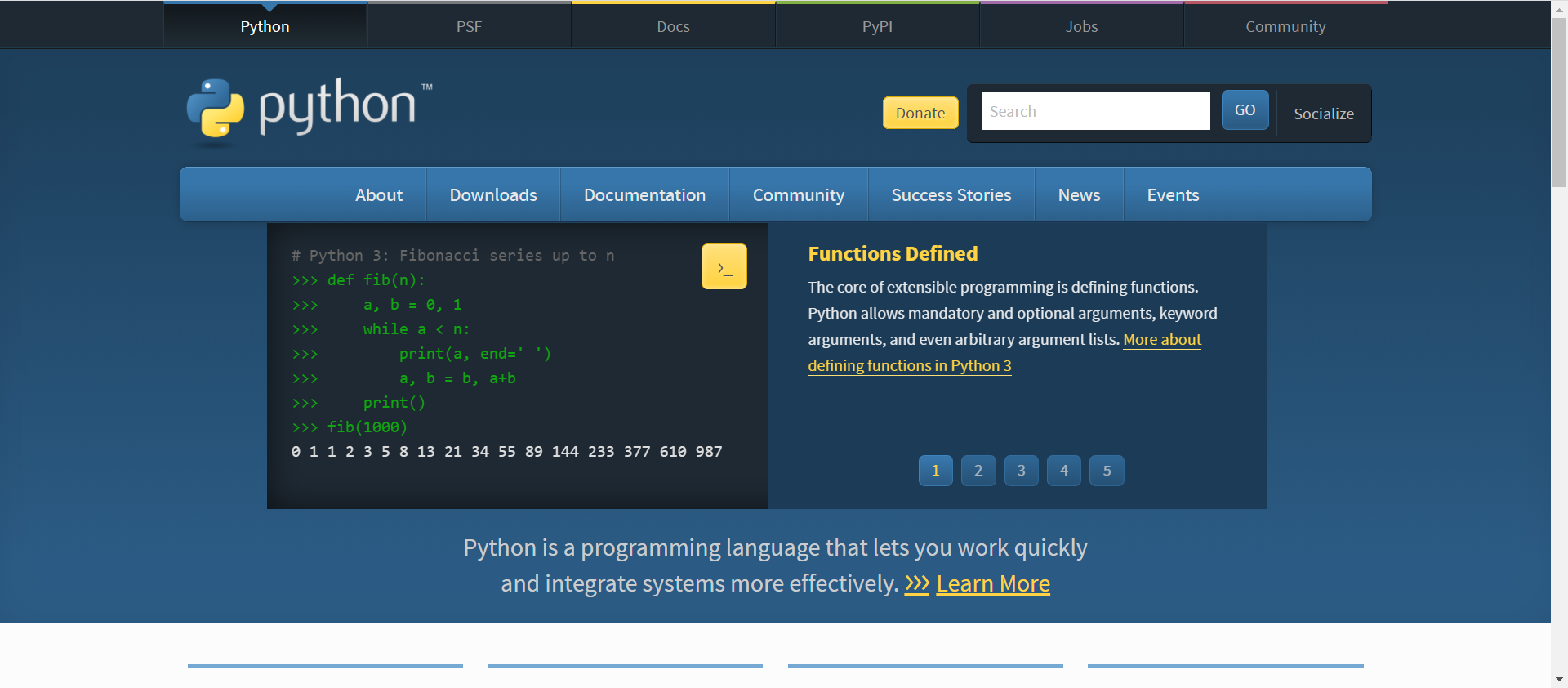
Another advantage to JSON is that it reads easily into computer programming languages like Python. JSON is in the same format as Python dictionaries. Learn how to read Python dictionaries, and you know how to read JSON.
A Now the Moment You've Been Waiting for...
Here is how the trick works. Append the term JSON (or json) after you standard Google search. I realize this sounds like I am telling you to do a Google search, which you'd be like, Duh! However, I will go over variations to this later that will show that it is a bit more involved.
- Point your browser to Google.com
- enter a search keyword like "financial data" (with or without quotes)
- add JSON (or lowercase json) to the search before hitting enter.
You can alter your searches to include other terms. For example, you could try the following:
"financial statements" json
OR
"financial statement data" json
You can also try these terms without quotes.
Advanced Techniques
Google has operators available that can help refine searches. My opinion is they used to work much better a few years back. But they are still useful to know and try.
inurl:
Enter your search term followed by inurl:JSON or inurl:json. The inurl: operator instructs Google to include that word as part of the URL.
site:
If you want to test to see if a specific website contains information, use the site: operator. Suppose you wanted to see if FinancialMarketsEducation.com (this website) has information about data. You could try the following search:
site:FinancialMarketsEducation.com data
By the way, this term does produce results. Just saying...
Want to see if the United States government has data on JSON? Try this:
site:data.gov json
filetype:
This operator worked better a few years ago. It still works, though, especially for files of type XLS, CSV, and PDF. JSON doesn't work as well with this operator. I am not sure why. Simply append filetype:PDF to your query to have Google return PDF files, etc. At the time of this writing, JSON files yielded zero results.
What the Heck Is an API?

Financial data can exist in many formats. However, data providers know the majority of people who access online data feeds do so from an Application Programming Interface (API). This fancy term (API) is nothing more than a series of predefined computer instructions that allow access to data.
Data vendors like to use APIs because they can restrict access via a subscription model. This prevents online robots from downloading massive amounts of data and slowing down the server. It also prevents unauthorized access to the data.
This post is not meant to show you how to access the data. It only provides a trick that can help you locate sources of this information. If you have worked with financial data in the past, you'll know that task can be a challenge, to say the least.
Also, knowing this trick can help you locate new sources. Data providers change their rules constantly. For instance, you may be cruising along on autopilot with a free data source, and then one day, it simply stops working. When you ask the data provider, they alert you to the fact that their data is now by paid subscription only. This happens all the time.
Data from these providers come with a hefty price tag. Therefore, if you are looking for free data, learning techniques to locate new data sources is invaluable.
This method isn't failproof, though. You won't always find what you need. Sometimes, it pays to join and participate in online financial forums. The members of these forums are helpful in providing the latest-and-greatest resource (both free and paid). Sometimes, being members of these forums or groups gives you exclusive access to insider deals.
When you catch the finance bug, you'll no doubt want to start downloading data for analysis. The trick described in this post is a great way to get started in obtaining some of these data sources.

